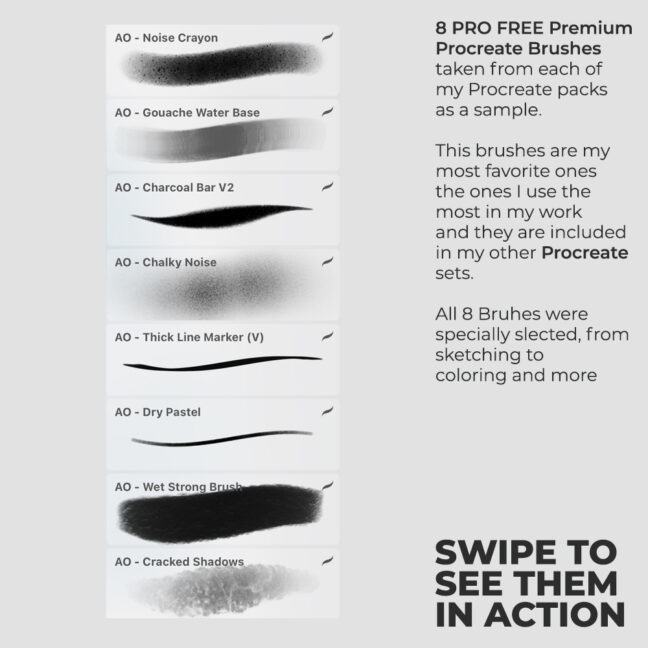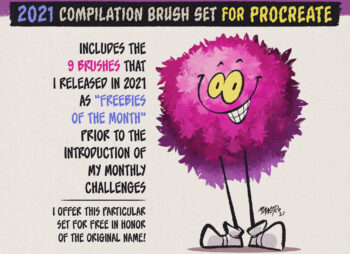Sample Illustration Procreate Brushes
Check this Sample Illustration Procreate Brushes with 8 free professional brushes in this pack; this freebie offers a gateway into the world of professional illustration tools for Procreate.
Included in this FREE Set:
Noise Crayon is one of my favorite brushes when I want to add texture while filling in color. I like that it’s very easy to control; add more pressure or layers to maintain the grain and texture or achieve plain color. You will find this brush in my brush pack called ” Grain & Noise.”
Gouache Water Brush – I love all gouache-based digital brushes, and I use this one from the “Mixed Media” brush pack the most. It gives you a sheer glaze, perfect for layer-up brush strokes. I use it mostly to draw water surfaces but often for the sky whenever I want to add a slight gradient.
Charcoal Bar V2 – I love the texture of this one! I use it mostly when working on finishing touches and adding some extra final lines. What I like most about this brush is its precise strokes, but it still has a nicely balanced texture and natural feel. You will find this one in my Sketch Toolkit.
Thick Line Marker – Whenever I need a marker effect, that’s the brush I’ll use. In “Artist Pack,” you will find several marker brushes, so I’m sure you’ll love the rest if it’s a tool you use a lot in your work. I use this particular one whenever I add some lettering or small details.
Wet Strong Brush – My favorite when covering big spaces with one color! It’s slightly translucent and has a very subtle watery texture, so the colored area doesn’t look too sleek or “digital” and still has that delicate effect of handmade art. You will find this one in the Artist Pack.
Chalky Noise – One of my favorites for adding some final texture. It’s super easy to use and very responsive when applying pressure. You can also layer it for a bolder effect, but I like using a delicate layer to add some noise. It’s part of the Sketch Toolkit.
Dry Pastel – One of my absolute favorite sketching brushes from Sketch Toolkit. I use it as a small brush for sketching my personal and client illustrations, and I increase its size when I draw parts of landscapes with it in the final color artwork.
Cracked Shadows – Originally, you will find it in the Artist Pack. I like adding it on top of color to add some cracked texture. It will blend very well, and it’s partly transparent. But that’s not all you can use it for! For some time, it’s been my favorite as a smudge tool. Try it out for yourself!
Download these free brushes by typing “$0” at Gumroad.