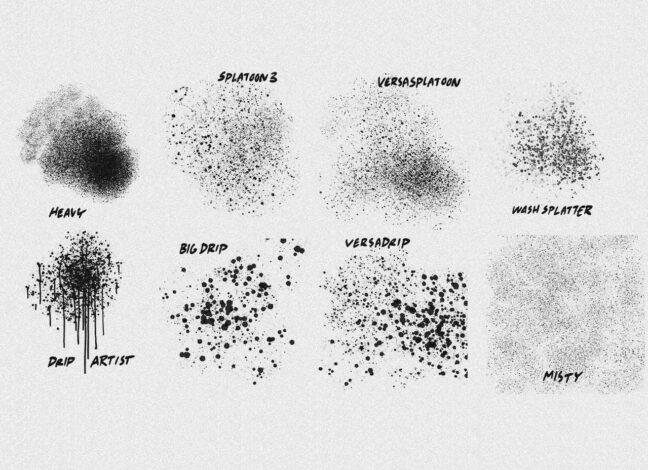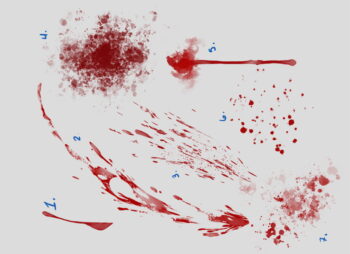The Splatter Brush Pack
The Splatter Brush Pack is a collection of free functional splatter brushes that bring an authentic touch to your projects. These brushes are not your typical digital creations; they are based on physical ink splatters created by flicking a toothbrush and nibs off credit cards, resulting in unique and dynamic textures. Whether using Photoshop, Clip Studio, or Procreate, these blood splatter brush packs are easy to install and use. The default sizes are set for accuracy at 600ppi.
Blood Splatter brushes Photoshop:
Double-click on the ABR file to install the brush presets. Default sizes are set for accuracy at 600ppi.
Blood Splatter brushes Clip Studio:
In the sub tool menu, import each SUT as a sub tool, then drag it to your preferred sub tool menu.
Default sizes are set for accuracy at 600ppi.
Blood Splatter brushes Procreate:
Download the BRUSHSET to your iPad, then import it via the Procreate menu.
Download these free brushes by typing “$0” at Gumroad.